Step 1: Visit HostDynamite.com
Enter your preferred domain name into the search bar and hit search.
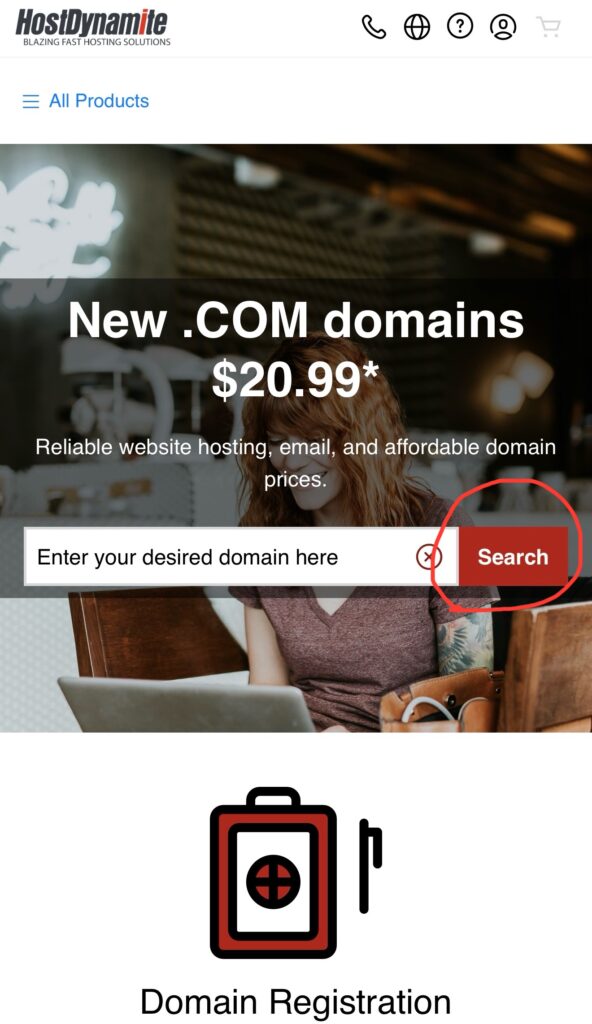
Step 2: Secure Your Desired Name
If it’s available, you’ll see an option to add it to your cart.
If it’s taken, try small variations or different extensions (.net, .org, .co).
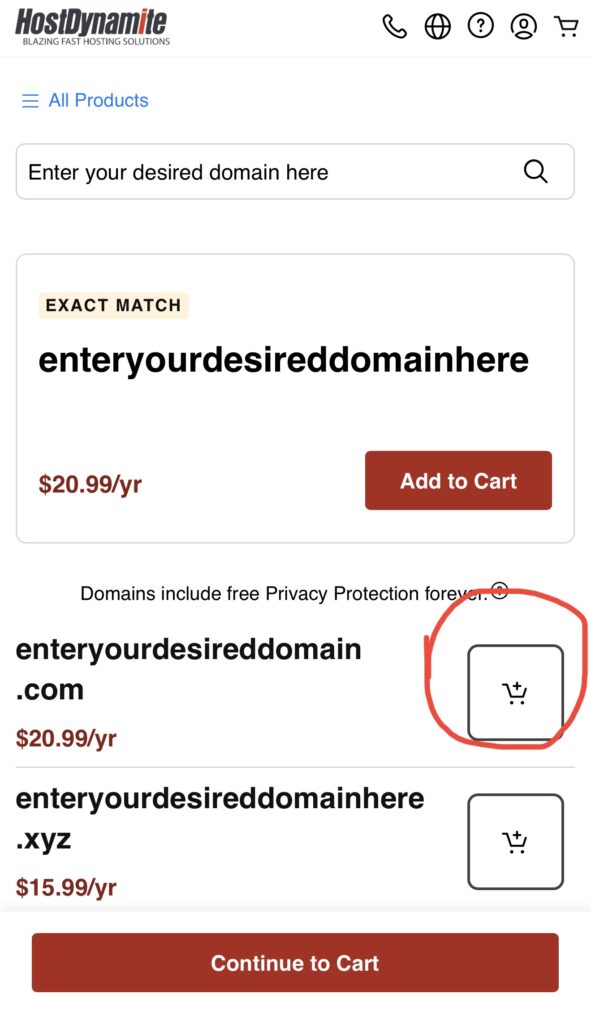
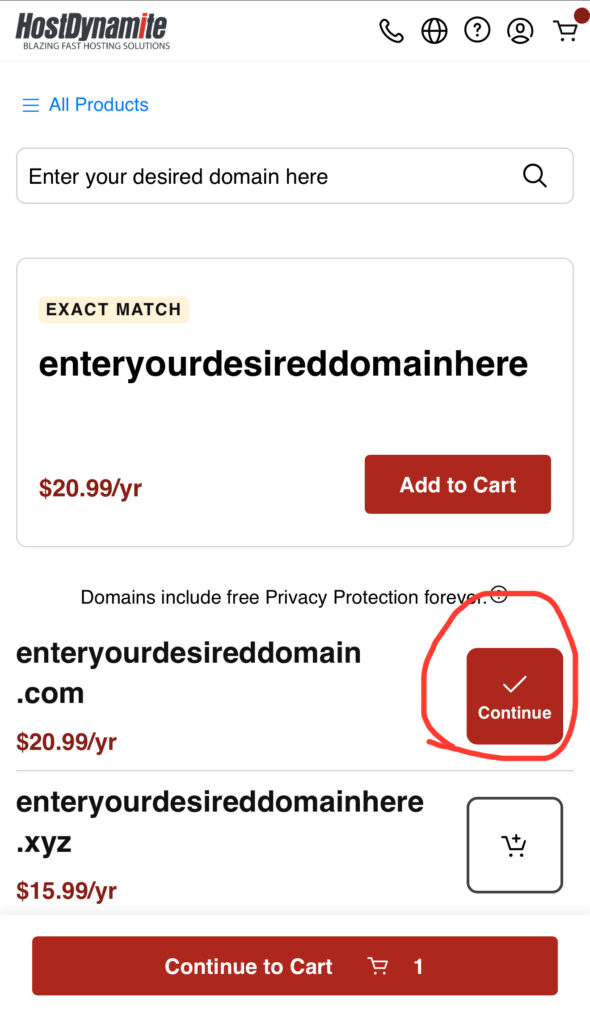
Step 3: Choose Your Registration Period
You can register your domain for 1 to 10 years. Many professionals choose 3–5 years to lock in their brand long-term and avoid renewal hassles.
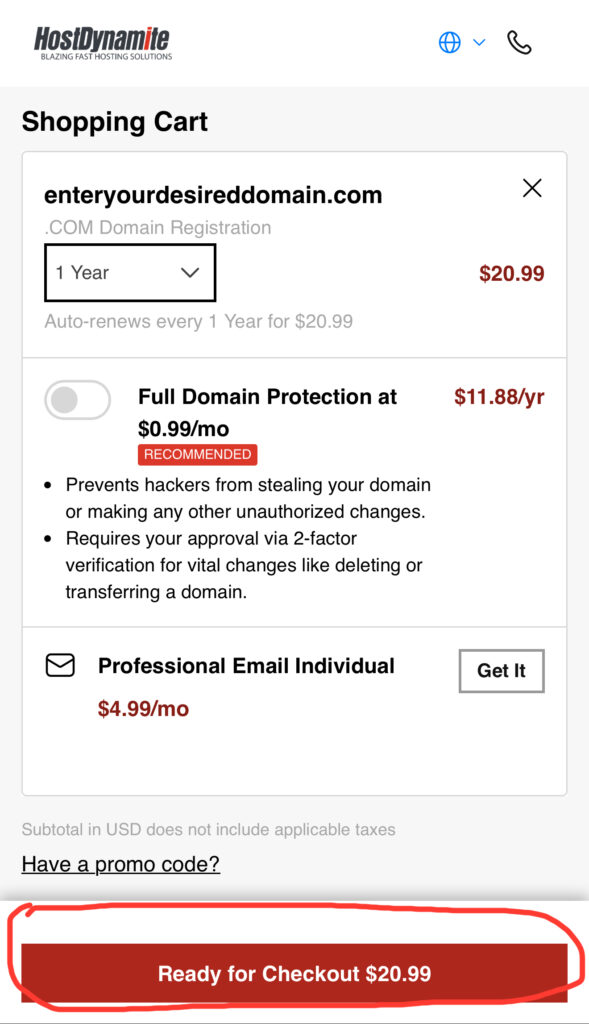
Step 4: Add Privacy Protection (Optional but Recommended)
Domain Privacy Protection hides your personal contact information from the public WHOIS database, reducing spam and keeping your details safe.
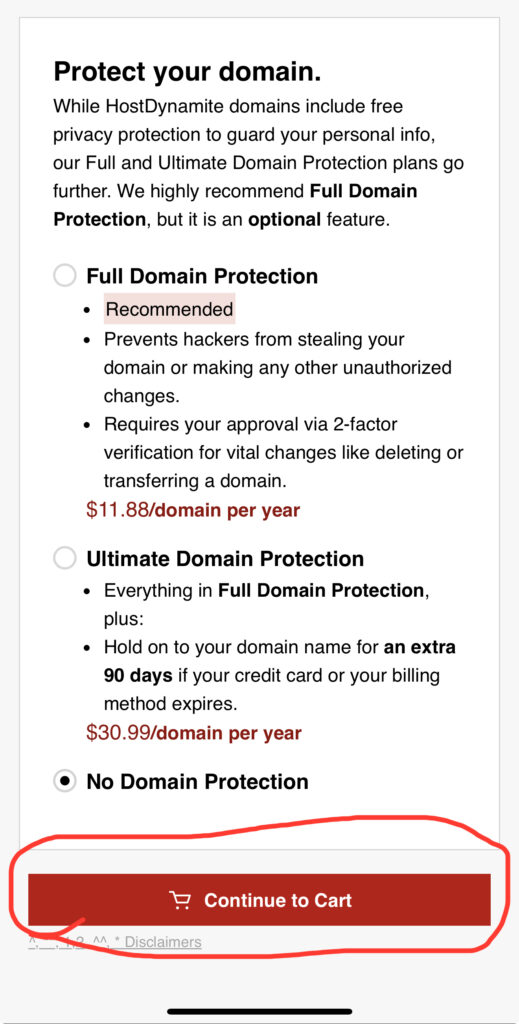
Step 5: Create Your HostDynamite Account
If you’re a new customer:
Enter your name, email, and payment details
Double-check your email (important for renewal reminders)
If you already have an account, sign in to complete your order.
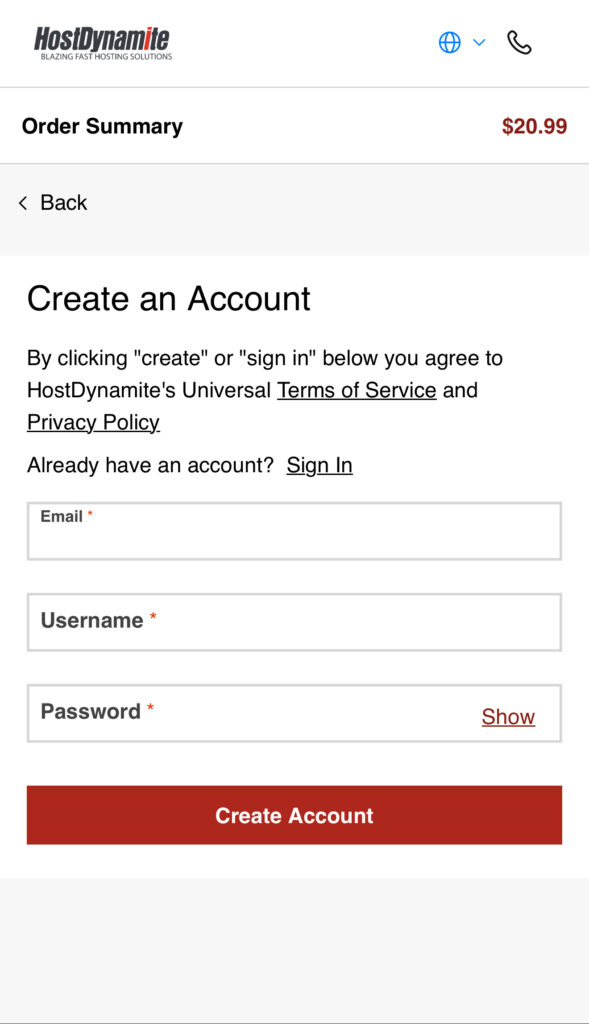
Step 6: Complete Payment and Own Your Name
Click “Checkout”, pay, and the domain is instantly registered in your name.
Ready to get your website online?
👉 CLICK HERE to sign up for hosting at HostDynamite.com 👈